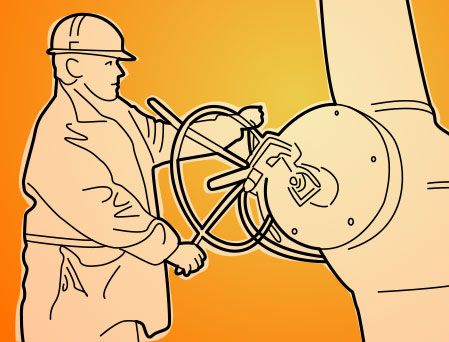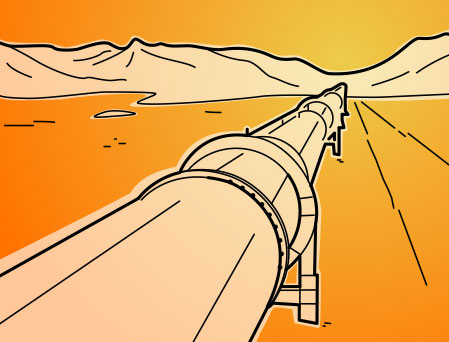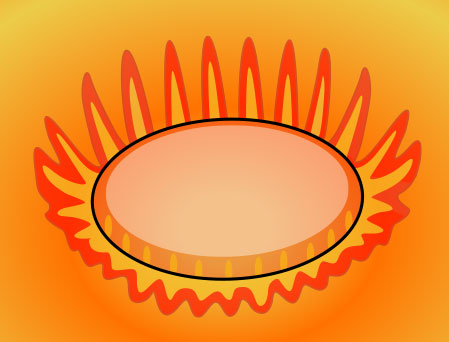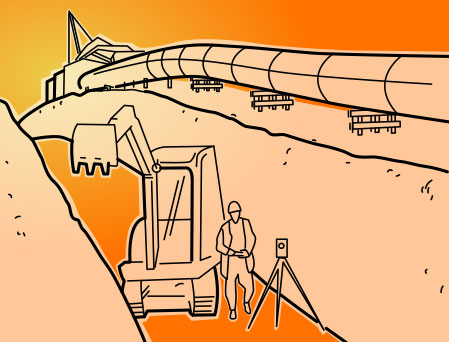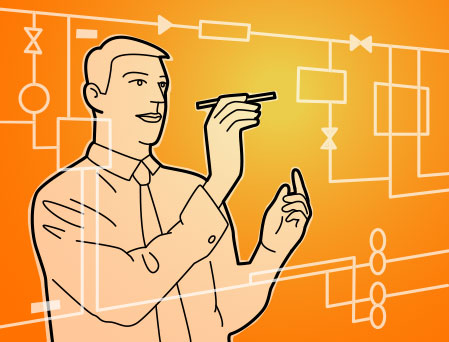… a software application that reproduces or predicts the hydraulics in a network of pipelines and controlled devices (valves, compressors / pumps) transmitting or distributing fluids which enter from sources and exit to off-takes …
Simulating in real-time
Operating a pipeline system safely and efficiently requires the control room personnel to have full information of the system’s current and near-future hydraulics (e.g. pressures and flows).
Real-time (or on-line) simulation (or model) provides this information. It alerts unacceptable or even dangerous operating conditions, such as an imminent supply shortage or a pipeline leak, and it can even reveal measuring faults. A special task of real-time simulation is leak detection and location.
Real-time simulation typically includes “what-if”-simulation to predict the consequences of an intended control action.
In a pipeline system, measurement devices are installed at certain locations only, and only certain hydraulic parameters are metered. Hence, the first and most important task of real-time simulation consists in computing the complete current system state (all hydraulic values for all locations) - given the hydraulic model of the pipeline system and the incomplete set of measurements. Modern real-time simulators (SIMONE) use state estimation technology. This is a filtering algorithm resulting in a hydraulic state closely matching the measurements within the meter accuracies, if possible. This also yields arbitrary derived hydraulic quantities such as line pack or flow speed. By applying the calculated flow speeds, the propagation of changes in fluid composition and parameters are tracked from the supply points, where the fluid enters the pipeline system, to the system’s exits, taking into account the fluid blending that may occur en route. Similarly, real-time simulation keeps track of pipeline inspection or cleaning gauges (PIG) being pushed by the flowing gas through the pipelines.
Look-ahead simulation periodically assesses near-future system states based on nominations or predictions of the system’s entries and exits. It mainly provides the system’s survival time, i.e. how long the hydraulic parameters will remain acceptable.
Detecting and locating a leak
Gas leakage may cause economic loss, environmental pollution, or even fatalities. The reasons for gas leaks are manifold: third party intervention, ground movement, corrosion, improper operating procedures.
There are external and internal methods for leak detection. External methods use devices e.g. to “smell” gas or to detect the noise caused by the high flow escaping through a leak. Internal methods use operational flow and pressure measurements.
Real-time model based leak detection is the most prominent internal method as it can detect small leaks even under transient pipeline operation. The method evaluates the volume mismatch, which is the difference between the expected change in linepack, given by the balance of the metered entry/exit flows, and the observed linepack change derived from pressures and other parameters. If the difference deviates by more what can be explained by meter inaccuracies, the software issues a leak alarm along with the estimated leak flow rate. Hypothetical simulations search for the probable leak location by comparing the simulated and observed pressure profiles.
Billing the delivered energy
Gas users typically pay for the energy (kWh) consumed, i.e. the product of the consumed volume and the prevailing calorific value. However, expensive equipment (process chromatograph) is required to meter the calorific value.
Reconstruction of calorific values is a pipeline simulation application that tracks the metered calorific values from the pipeline system’s entries to the exits, thus avoiding the need to install expensive metering equipment at the exit locations.
Reconstruction systems use a hydraulic model of the pipeline system to estimate the system state within the billing period. The system state provides the flow speeds in the pipeline segments, which then move the gas fronts, indicating a change in gas property, from the entries until they leave the pipeline system at the exits.
Simulating off-line
User input drives an off-line simulation, in contrast to process measurements that drives an on-line (real-time) simulation. Off-line simulations evaluate steady-state flow scenarios, where the hydraulic quantities remain constant, or transient (dynamic) scenarios with values changing in time. Steady-state analysis is frequently used for long-term or expansion planning and system capacity determination, whereas transient scenarios are more frequently evaluated for analyzing short-term operational situations and events.
Configuring the hydraulic model
A hydraulic model consists of two parts – ‘network’ and ‘scenario’.
A network defines the static properties of the pipeline system’s objects (e.g. pipes, valves, compressor stations) along with their names, parameters, and topological interconnections.
A scenario describes the hydraulic settings for a specific simulation for a given network, consisting of the initial conditions, the boundary conditions, and the system controls.
Initial conditions are important for transient simulations, as they specify the hydraulic state at the start time of a simulation (e.g. the pressures). The boundary conditions define the scenario settings of the fluid entering or leaving the system. System controls are network-internal settings, such as valve operation, or changes of compressor operation.
Interfacing
A pipeline simulator needs to communicate with the outside world and to exchange data.
An adequate user interface is required to set up and maintain the pipeline model, to define and execute simulation scenarios, and to analyze simulation results. State-of-the art in simulation technology are graphical user interfaces (GUI) with object-oriented navigation within topological world map of the pipeline system.
Business applications frequently use a pipeline simulator as a calculation engine to evaluate various flow scenarios. Therefore, the simulator needs to provide an application programming interface (API) that allows a business application to transfer input data to the simulator, trigger a simulation, retrieve output data from the simulator, and even to remote-operate the simulator like an interactive GUI user.